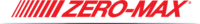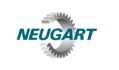- Knowledge Base
- Products
- Drives
- SINAMICS G120
SINAMICS G120 FAQs & Downloads
Safety
What safety category are the drive safety functions rated to?
SIL2, Cat.3/PL d
Faults / Alarms
What could be causing a return value of 8090 for DPRD_DAT/DPWR_DAT?
The hardware ID may be incorrect on the LADDR input. The required ID is the one used by the telegram - not the ID of the drive. For Startdrive, this can be found in the device view by going to Properties > General > Telegram configuration > [device name] > Start address. For drives not configured with Startdive, this can be found in the device view byhighlighting the row of the telemgra in Device overview, then navigate to Properties > General > Hardware identifier.
How can I review the previous alarms that are not currently active on a drive?
Go to “Drive” > ”Diagnostics” > ”Alarms history”
General
What is the difference between OFF1, OFF2 and OFF3?
OFF enables are the three main enables that exist in the drive. By individually removing them they are differentiated in the following way:
- OFF1 – Speed setpoint = 0 and the drive brakes the motor along the configured deceleration ramp (p1121).
- OFF2 – Pulses are immediately supressed and motor will coast to a stop. If there is a holding brake, then this will be engaged straight away.
- OFF3 – Speed setpoint = 0 and drive is braked along the OFF3 ramp (p1135).
How do I change the positive motor rotation direction on a drive?
In the drive expert list set the following parameters in the order prescribed:
1. p10 = [3]
2. p1821 = CW or CCW
3. p10 = [0]
Setting p1821 to CW (Clockwise) or CCW (Counter Clockwise) will change the positive direction of rotation. Positive direction is considered when looking at the motor shaft.
How can I release the brake on a braked motor from STARTER/SCOUT?
The brake can be released by one of the following methods:
- In the drive expert list set p1215 = [2] Motor holding brake always open
- Go to “Drive”->” Functions”->” Brake control” and select “[2] Motor holding brake always open”.
What are the reference parameters for?
The drive uses parameters p2000-p2007 to reference any relative values that are specified within the expert list. These parameter values represent 100% of their specified units. Values of 4000 hex for an integer or 40000000 hex for a double integer are used to represent 100% when actual values i.e. speed, are passed in a telegram.
Can I export trace files from STARTER/SCOUT to Microsoft Excel?
Yes. In the “Measurement” tab in the trace window right click on one of the recorded traces. Select “Export measurements”, create a filename and choose a storage location. Select the desired traces for export and click “OK”.
Is there a quick way to access the help on specific parameters?
Yes. Press Shift + F1 then click on the desired parameter. If the help section of the software has been installed, then contextual help on that parameter will be displayed.
How do I see what component hardware revisions I have installed in my STARTER/SCOUT version?
On the top toolbar navigate to: “Help” > ”Installed devices”
How do I configure the toolbar in STARTER/SCOUT?
Navigate to the top toolbar: “View” -> ”Toolbars”. Removing the tick from the boxes will remove the shortcut buttons from the toolbar.
What do I need to do if I change the motor?
For DRIVE-CLiQ motors, the drive can upload the revised DRIVE-CLiQ topology to avoid having to reconfigure the rest of the program. For more information, please contact us.
How do I save online changes I make to parameters?
Changes made online (e.g. via SCOUT/STARTER), are saved to the drive RAM. It is necessary to copy the RAM values to the ROM area. perform a "Copy RAM to ROM", and then upload the drive parameters to the PG/PC to also save the changes to the offline PG/PC project.
Getting Online
I am struggling to connect to a device. What are the potential issues?
Several issues could be the cause of this. A few typical causes are listed below:
Devices and networks in TIA shows a red cross on the drive in online view. Why?
There is an error with the communication setting between the drive and PLC. This could be caused by:
I am unable to see any drives using Accessible nodes. What problems could there be?
Several issues could be the cause of this. A few typical causes are listed below:
Manuals
G120 Safety Function Manual.pdf
CU240X-2
G120 CU240E-2 Safety Integrated Function Manual.pdf
G120 CU240X-2 Control Units.pdf
G120 CU240X-2 Getting Started.pdf
G120 CU240X-2 Operating Instructions.pdf
CU250S-2
G120 CU250S-2 Basic Positioner EPOS Function Manual.pdf
G120 CU250S-2 Compact Operating Instructions.pdf
G120 CU250S-2 Control Units - Getting Started. pdf
G120 CU250S-2 Operating Instructions.pdf
G120 CU250S-2 Operating Instructions - Chassis.pdf
PM240-2
PM240-2 Protective Devices For Power Modules.pdf
PM240-2 Hardware Installation Manual.pdf