- News
- How to train a Cobot
How to train a Cobot
One of the most important features of a TM-series cobot is how easy they are to train. Many industrial robots require thousands of lines of complex code to be written to perform simple tasks- factor in the kind of key features that come as standard in a TM cobot like vision and a huge array of attachments and accessories and your company could find itself spending more time coding your robotic tools than enjoying the benefits of automation.
Cobots are designed to be different. For simple tasks, you can teach them the way you would a new employee: show them a task and ask them to repeat it. For anything more complex there’s the TMplay drag-and-drop interface for creating workflows that incorporate the cobot’s built-in camera and interface with dozens of attachments, as well as connecting to cloud-based systems to provide logging, diagnostics and feedback.
Let’s take a look at these two methods in detail:
Servo-Assist Training

This is the easiest way to train a Cobot to do perform a simple task- just guide them through by hand.
To get started, turn your Cobot on (wait until the light near its attachment point is green, like it is here) and press and hold the 'Free' button on the Cobot's 'eye'.

With the button held down, move the Cobot's arm into position...
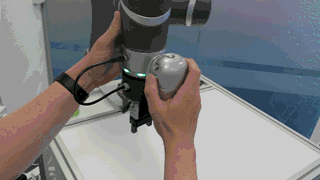
Press the 'point' button to create a point- these are positions the Cobot will go through in sequence on the way to doing it's job...

Most attachments can be controlled by the gripper button - this will open and close the gripper and create another 'point' in the task.
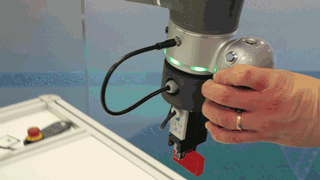
Now with the 'free' button held down move the arm into its final position, making other points along the way if you need to, press the gripper button to release the item and you're done.You can press 'play' on the Cobot's remote to have it repeat the task indefinitely.
TMPlay™
TMPlay™ is a visual interface for your Cobot that can workflows that are as simple or complex as you need them to be, incorporating anything from fine motion control to voice feedback.
Note: The software should ideally be run on a laptop or PC connected directly to a Cobot, though offline versions are available.
We can make the same sequence in the TMPlay™ software:

Drag and drop a few points from the toolbar and attach them to the sequence's start point.

You can now start building up a sequence .

You can also make the cobot use its attached tools by placing a 'set' command in the sequence.

Once you've built a sequence you can loop it so that it repeats until stopped manually.
As you can see, a simple sequence really is simple, and shouldn't take much more than a few minutes to create. More complex programs that make use of the cobot's built-in vision system and If statements aren't much more complex, and HMK offer comprehensive training and set up services to get you up to speed.
For more information about the Techman collaborative robot, please contact HMK or call us on 01260 279 411.









