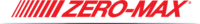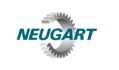Overview

Brochures
Videos
FAQs
Devices and networks in TIA shows a red cross on the drive in online view. Why?
There is an error with the communication setting between the drive and PLC. This could be caused by:
- Inconsistencies in IP address and/or Profinet name in drive and PLC configuration.
- Telegrams in the PLC and drive are not configured in the same order.
What could be causing a return value of 8090 for DPRD_DAT/DPWR_DAT?
The hardware ID may be incorrect on the LADDR input. The required ID is the one used by the telegram - not the ID of the drive. For Startdrive, this can be found in the device view by going to Properties > General > Telegram configuration > [device name] > Start address. For drives not configured with Startdive, this can be found in the device view byhighlighting the row of the telemgra in Device overview, then navigate to Properties > General > Hardware identifier.