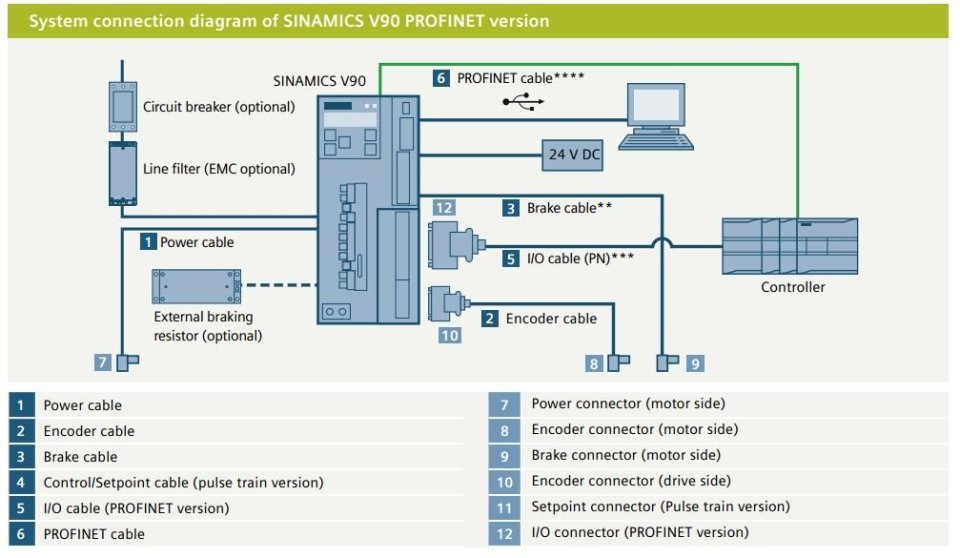Overview
|
Power Range: |
1AC 0.05 kW … 0.75 kW
3AC 0.05 kW … 7 kW |
| Voltage: |
1AC 200 V…240 V (-15 % / +10 %)
|
| Control modes: |
Pulse Train (PTI) Version: Pulse train positioning, internal positioning, control via USS/Modbus, speed, torque PROFINET (PN) Version: Speed control via PROFINET with PROFIdrive profile |
| Degree of portection | IP20 |
Brochures
Manuals
PROFINET Version
SINAMICS V90 PROFINET Getting Started 12/2018
SINAMICS V90 PROFINET Operating Instructions 02/2021
PTI & USS/Modbus Version
SINAMICS V90 PTI, USS/Modbus Getting Started 12/2018
SINAMICS V90 PTI, USS/Modbus Operating Instructions 02/2021
Setup Guide V90 S7-1200 Pulse Train Control
SINAMICS V-ASSISTANT
V-ASSISTANT Online Help 09/2020
Videos
V90 Project Builder
Take a look at the new V90 Project Builder from HMK. Configure your V90 servo drives to the TIA portal platform in minutes rather than days. Right first time every time.
The SINAMICS V90 and SIMATIC S7-1200 combine together to create a simple to use complete motion control solution. To assist our customers to easily get the system working straight out of the box we have produced a series of videos that will get you up and running in no time at all!
The series of 4 videos are
Part 1 - Configuring SINAMICS V90 drive for PTI
Part 2 - Configuring SIMATIC S7-1200 Technology Object with PTO
Part 3 - Using S7-1200 PLCopen Motion commands to control V90
Part 4 - Optimising the SINAMICS V90 Servo Control Loop
To change the video, simply click the top left of the embedded video to access other tutorials from the V90 Channel.
V90 Unboxing
Take a look at our quick un-boxing video, tells you all you need
to know about getting started.
Downloads
SINAMICS V-ASSISTANT
Standalone configuration software for the setup and commissioning of SINAMICS V90 via USB connection
Download SINAMICS V-ASSISTANT v1.06.02
PROFINET GSDML
General system description files required for integration into control systems running older versions of TIA Portal or non-Siemens control systems
Download SINAMICS V90 PROFINET GSDML v1.04
Download SINAMICS V90 PROFINET GSDML v1.03
Download SINAMICS V90 PROFINET GSDML v1.02
STARTDRIVE
To take advantage of integrated startup and commissioning of SINAMICS V90 in TIA Portal, you can use STARTDRIVE. You should use the appropriate version for your current TIA Portal installation
Download STARTDRIVE (external link)
V90 Project Builder
The V90 Project Builder App is designed to automatically build and configure a TIA Project based on S7-1200/1500 and SINAMICS V90 drives. You will need to have TIA Portal v15 or later installed to use the app. Please contact us to obtain a valid licence key for installation.
FAQs
What is the peak torque profile?
300% rated torque for 300ms in 10sec
Can a Motor Brake Cable be connected to a SINAMICS V90 directly?
The Motor Brake Cable can be attached directly to the 400V version of the V90. The 200 V version requires an external relay to connect the motor brake cable. The relay must be connected via the setpoint cable for the SINAMICS V90 pulse train version and via I/O cable for the SINAMICS V90 PROFINET version. I/O cable is necessary for the brake control of the SINAMICS V90 PROFINET 200 V version, and for applications requiring additional DI/DO in addition to PROFINET communication.
What's the maximum motor cable length?
For both power and signal motor cables, up to 20m sizes are available from Siemens. The maximum permissible length for custom cables is 30m.
Which software packages can I use to configure the V90?
Startdrive or V-Assitant can be used to configure the V90
What could be causing a return value of 8090 for DPRD_DAT/DPWR_DAT?
The hardware ID may be incorrect on the LADDR input. The required ID is the one used by the telegram - not the ID of the drive. For Startdrive, this can be found in the device view by going to Properties > General > Telegram configuration > [device name] > Start address. For drives not configured with Startdive, this can be found in the device view byhighlighting the row of the telemgra in Device overview, then navigate to Properties > General > Hardware identifier.